Powerful Features
WebSnapPro comes packed with everything you need to capture, edit, and share web content effortlessly.
3 Capture Methods
Visible Area (Alt+V), Full Page with auto-scroll (Alt+F), or Area Selection with grid overlay (Alt+A). Context menu integration included.
15+ Editing Tools
Drawing tools, shapes, text with rich formatting, crop, blur, pixelate for privacy, filters (Grayscale, Sepia, Vintage), brightness, contrast, and saturation adjustments.
Flexible Export Options
Export to PNG, JPG, or WebP with quality control. Custom filename templates with date padding. Auto-download or copy to clipboard.
History Management
All screenshots saved locally with search, filter by URL/date/format, sorting options. Configurable retention period (1-90 days).
Customizable Shortcuts
Fully customizable keyboard shortcuts for all capture modes. Editor shortcuts (V, P, L, A, R, E, T, C, B) with Undo/Redo support (Ctrl+Z/Y).
Privacy & Settings
20+ customizable settings including scroll delays, max capture height, grid overlays, notifications, and privacy tools like blur and pixelate.
See WebSnapPro in Action
Experience the power and simplicity of our screen capture extension.
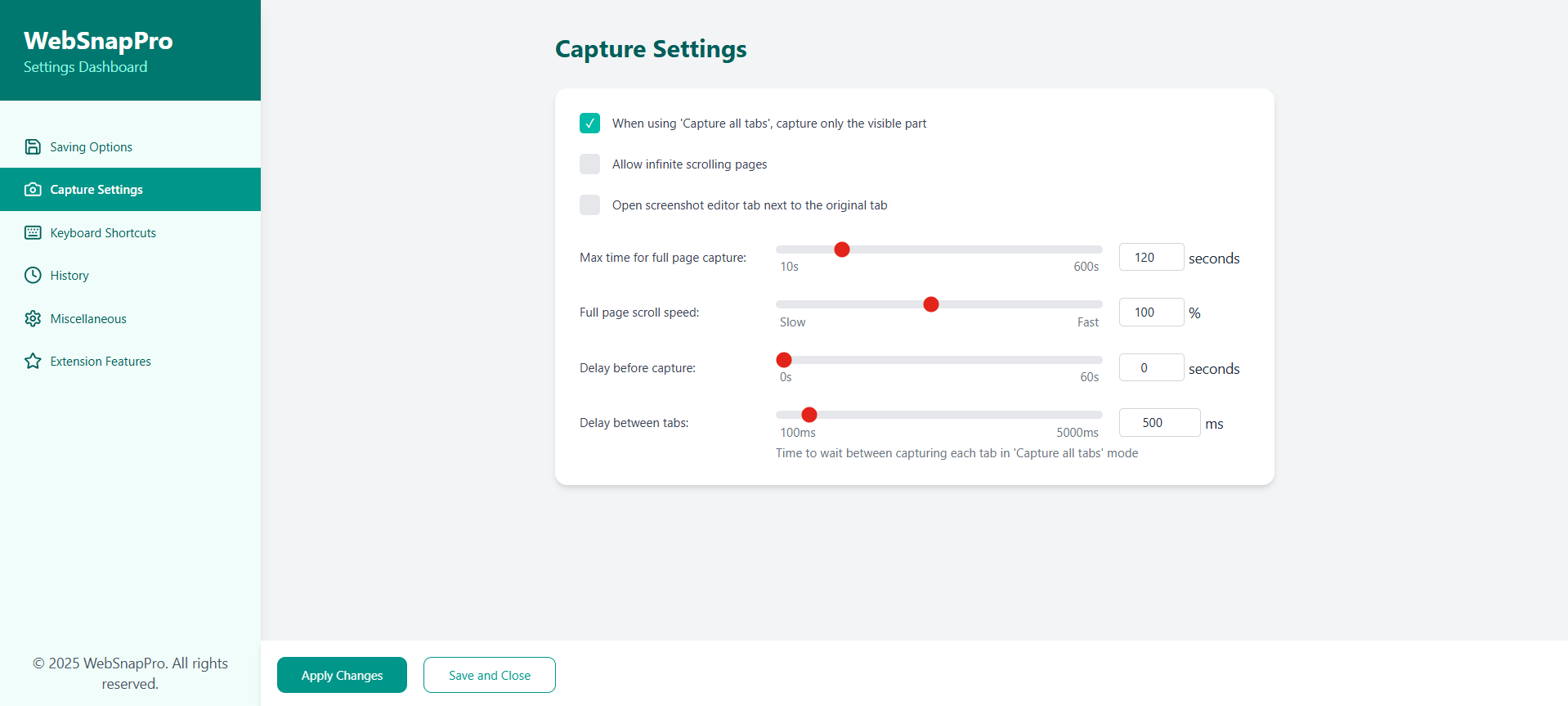
Full Page Capture
Capture entire web pages with a single click, even content that requires scrolling.
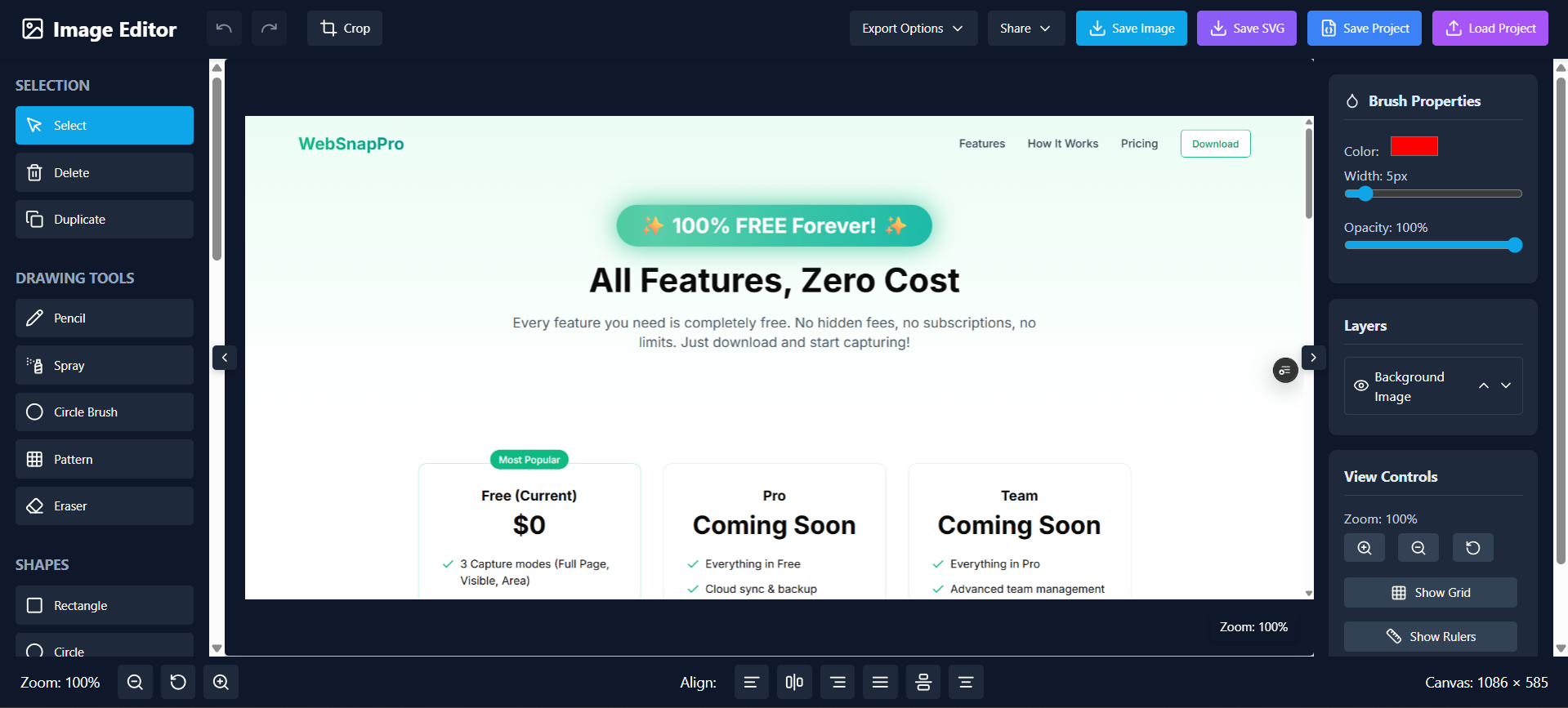
Powerful Annotation
Add arrows, text, highlights, and more with our intuitive editing tools.
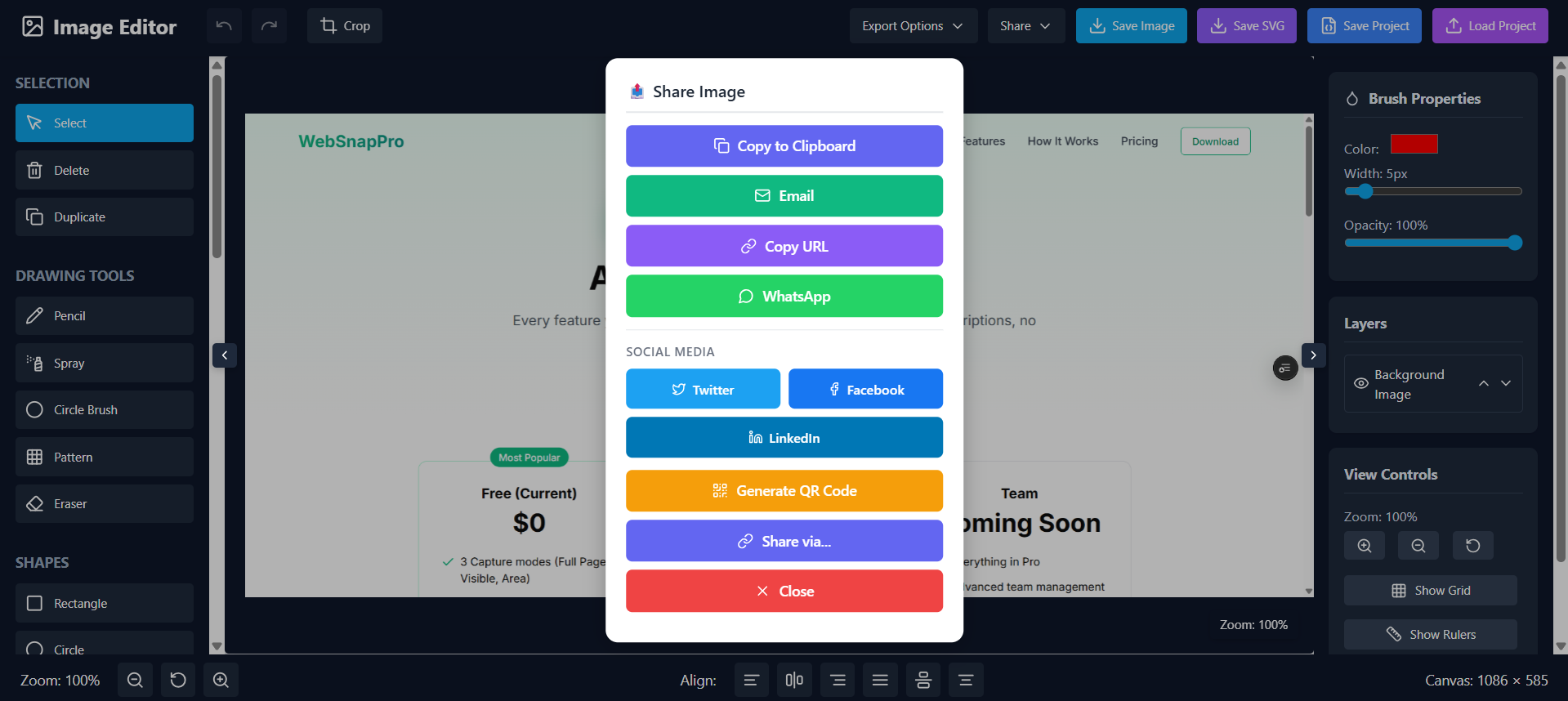
Instant Sharing
Share your captures instantly via email, cloud services, or generate shareable links.
How WebSnapPro Works
Capturing and sharing web content has never been easier.
Install the Extension
Add WebSnapPro to your browser with just one click. Available for Chrome, Firefox, Edge, and Safari.
Choose Your Capture Mode
Select Visible Area (Alt+V), Full Page with auto-scroll (Alt+F), or Area Selection with grid (Alt+A).
Edit with 15+ Tools
Use drawing tools (Pencil, Line, Arrow), shapes, text, crop, blur, pixelate, filters, and image adjustments. Undo/Redo supported.
Export and Save
Export as PNG, JPG, or WebP with custom filenames. Auto-download or save to history with configurable retention.
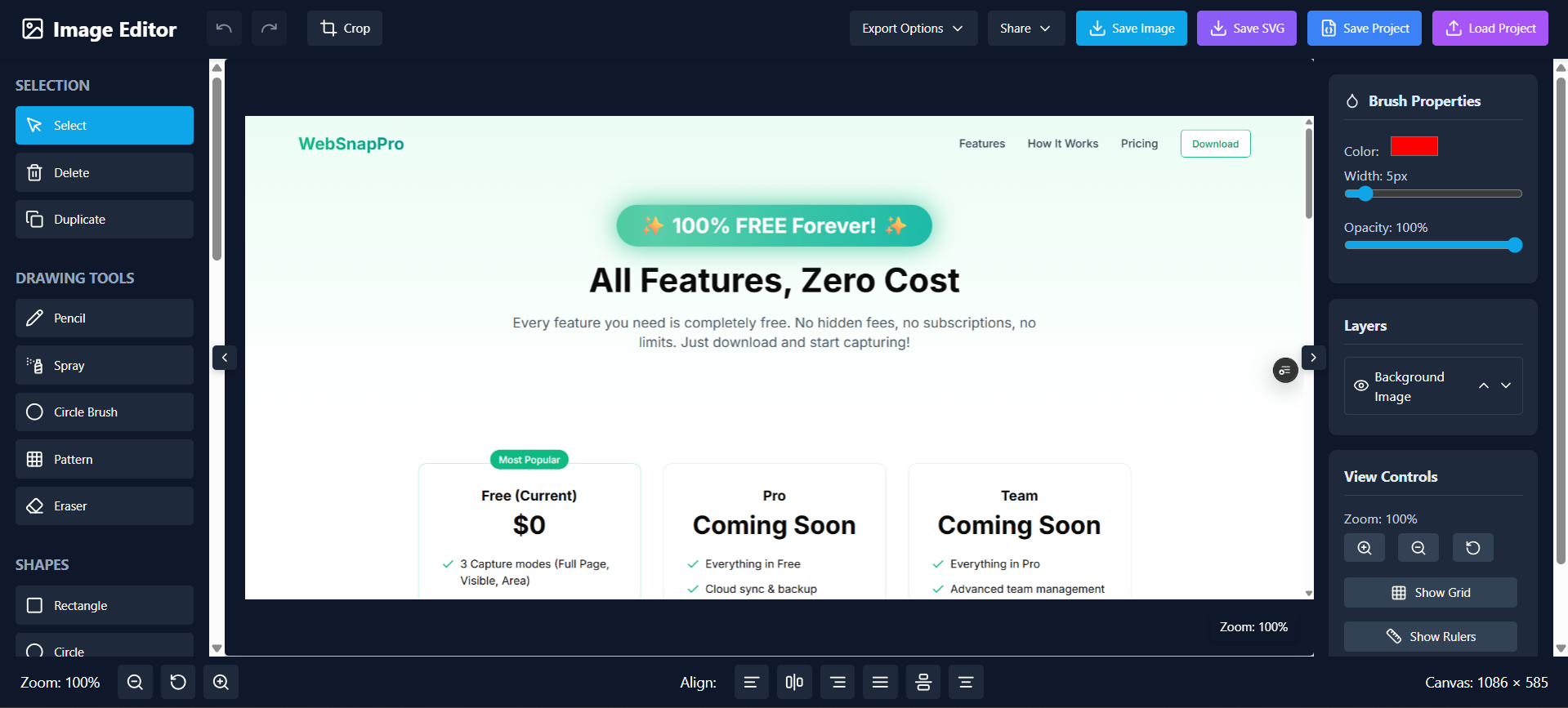
What Our Users Say
Join thousands of satisfied users who have transformed their workflow with WebSnapPro.
"WebSnapPro has completely transformed how I document websites for my clients. The annotation tools are intuitive and the sharing options save me so much time."
Sarah Johnson
Web Designer
No Cost, Full Access
All features are completely free. Download now and start capturing professional screenshots!
Free
- All capture modes (Visible, Full Page, Area)
- 15+ editing tools & filters
- PNG, JPG, WebP export
- Local history storage
- Customizable shortcuts
- Unlimited captures
Pro
- Everything in Free
- Cloud sync & backup
- Batch URL capture
- Advanced automation
- Priority support
- Early access to new features
Team
- Everything in Pro
- Team management
- Shared libraries
- API access
- White-label options
- Dedicated support